- Execute 🤌
- Posts
- WARNING: Don't Read This If You Have A Great Memory
WARNING: Don't Read This If You Have A Great Memory
A beginner's guide to Notion. Your tool for life.
You're working away, grinding on a project and then BAM you remember that great idea you had last week. It was so great it was going to make this project a success. But hard as you try, you can't remember it.
You scroll through your notes on your phone, and you can't find it. Maybe it's in a google doc? So you go through the google docs. Nope, not there. Maybe it's in your notebook (of course). So you pull it out of your bag, toss it open to the recent pages and see that it's still not there.
You lost it. And you've spent 20 minutes looking for it everywhere
you can think of.
THAT is the scenario I had years ago. And it wasn't just projects.
It was so much worse. I would 'lose' things I wanted to use from books. I couldn't find any food recipes. And I couldn't remember what my shoulder workout was. So I wasted time at the gym
looking for where I put it.
That's the problem you're trying to solve. You can't remember everything - but it's useful to remember everything.
That's where I use Notion. I've been on it for over a year, and it's taken over my life (in a good way). It's not social media so I'm not addicted to it. It's not a word document so I'm not always trying to 'save' files to the right folders. It's not like 'notes' on my phone, which is easy to use but you never see them again.
If this superpower interests you - here's how you get started.
Step 1.
Download Notion here. You can get the app for your phone, your laptop, or choose to use the web-based version.
Step 2.
Don't stress. It's going to feel like a mess, but I promise if you give it a minute, it's going to get easy.
Step 3.
Create these 'pages'.
A. Capture Everything
B. Projects
C. Archives
That's all you need for now, no need to get fancy.
CAPTURE EVERYTHING
Your 'capture everything' is exactly what the title implies. This is your quick access note taking machine. Want to jot down a quote you read on Instagram? Write it here. Want to remind yourself to do something (like a to-do list) - write it here. Want to draft your social media post? Write it here.
Literally anything that involves you taking notes - put it in here.
See photo below - I have a widget on my main screen for 'Capture Everything'. It's the easiest way to access it. No friction aside from unlocking your phone.

Now as you can imagine, this 'page' will start to fill up. Fast. Especially with all the information you absorb everyday. That's why we have the other two folders.
PROJECTS
It's easier to explain this folder by example. I've got a few projects on the go at the moment. First, my book. Second, my newsletter (what you're reading now), and a Journal I'm building (for sale later).
Each of these three projects has a 'page' inside of the 'projects' page. Think of a 'page' as a folder.
Take a couple of minutes to make a page for the main things you're working on right now. I don't recommend more than three. Keep this for the big things only.
The hard part: take everything you've put in your 'capture everything' section that relates to a project and put it in the project page. That's about as technical as you need to be.
Of course, some projects may be bigger. My book for example has 30+ 'pages' that act as chapters, sections, marketing, potential title names, ideas etc.
Keep it simple. You don't need too many folders. The goal is to make Notion your bitch first and get used to using it. You can mold it as you want over time.
ARCHIVES
You're going to have left-over stuff in your 'Capture Everything' page once you've taken the project notes out. That's the stuff you want to put in your archive. To give you an example; mine has notes that relate to wedding planning (I got married a few months ago). Thanks.
It has notes on what haircut I have in case I can't go to my usual barber.
It has the exercises my Physio told me to do when I injured my Achilles.
It has the names of my neighbours. I'm not good with names. Especially for people I don't meet often.
It has a list of buildings I like working in. Buildings that won't kick me out if I hijack the lobby with my laptop and great personality.
It's for everything you want to remember. But like, it' not a priority.
Build your second brain. Store your book notes. Ideas. Even the random thoughts you have when you're bobbing to a great song in a nightclub and you want to capture the experience.
Of course - Notion is much more powerful than this. The first step is downloading it and starting with these steps. The second step is to use it again. That's where the momentum starts.
Remember. Your brain isn’t meant for remembering stuff. It’s meant to innovate. So give it some space.
Harry
P.S. Thanks for reading bro. Share this if you feel like it.
Reply